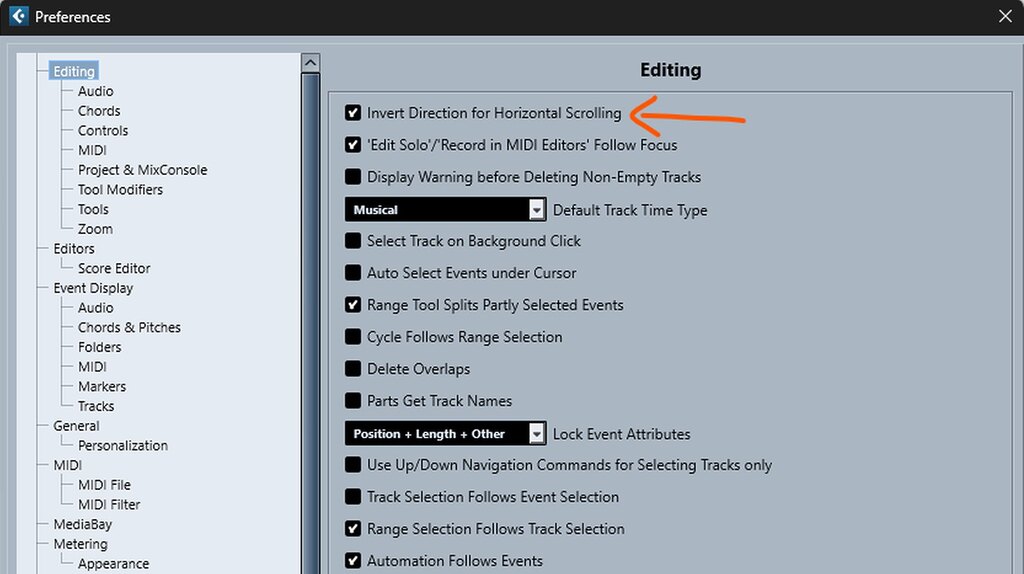On November 5, 2025, the new version, Cubase 15, was announced and released on the same day. Personally, I’m thrilled about the long-awaited update to Expression Maps, which improves the usability of sampled instruments, including orchestral libraries.
Now, one of the changes to basic operations in Cubase 15 is that the horizontal scroll direction using the mouse wheel is now reversed (opposite) compared to before. Users who have upgraded Cubase might find this confusing, so this article will explain the setting.
How to Set the “Mouse Wheel Horizontal Scroll Direction”
The setting for the horizontal scroll direction is available in “Editing” under “Preferences”. On that settings screen, you can revert the mouse horizontal scroll direction to the previous behavior using the “Invert Horizontal Scroll Direction” option.
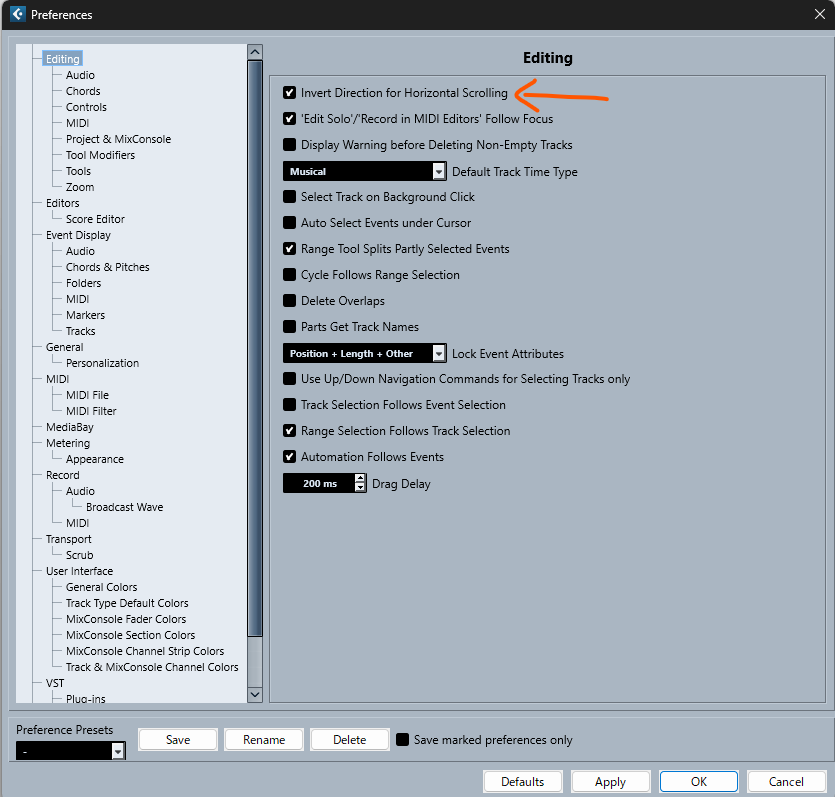
(From the official Steinberg forums)
This specification change aligns the horizontal scroll direction with other common creative applications (like Photoshop). Therefore, for users who work with other applications alongside Cubase, this should reduce the burden during editing tasks.
When using multiple DAWs or simultaneously working with image or video editing software, horizontal scrolling with the mouse is frequently used. Being forced to perform an “unintuitive operation,” like mentally switching the mouse wheel operation, causes significant stress. This stress might seem trivial at first glance, but it can lead to serious drawbacks, not only in terms of work efficiency but also a decline in creativity due to mental strain.
Given this background, this “difference in horizontal scroll direction” has been frequently mentioned in the official forums, with users requesting countermeasures and improvements. Therefore, this change in specifications and the addition of the setting option seem to be welcomed.
However, it is also true that some users are having trouble finding the setting, leading to some confusion. In light of this, I hope this article helps resolve such confusion and questions.