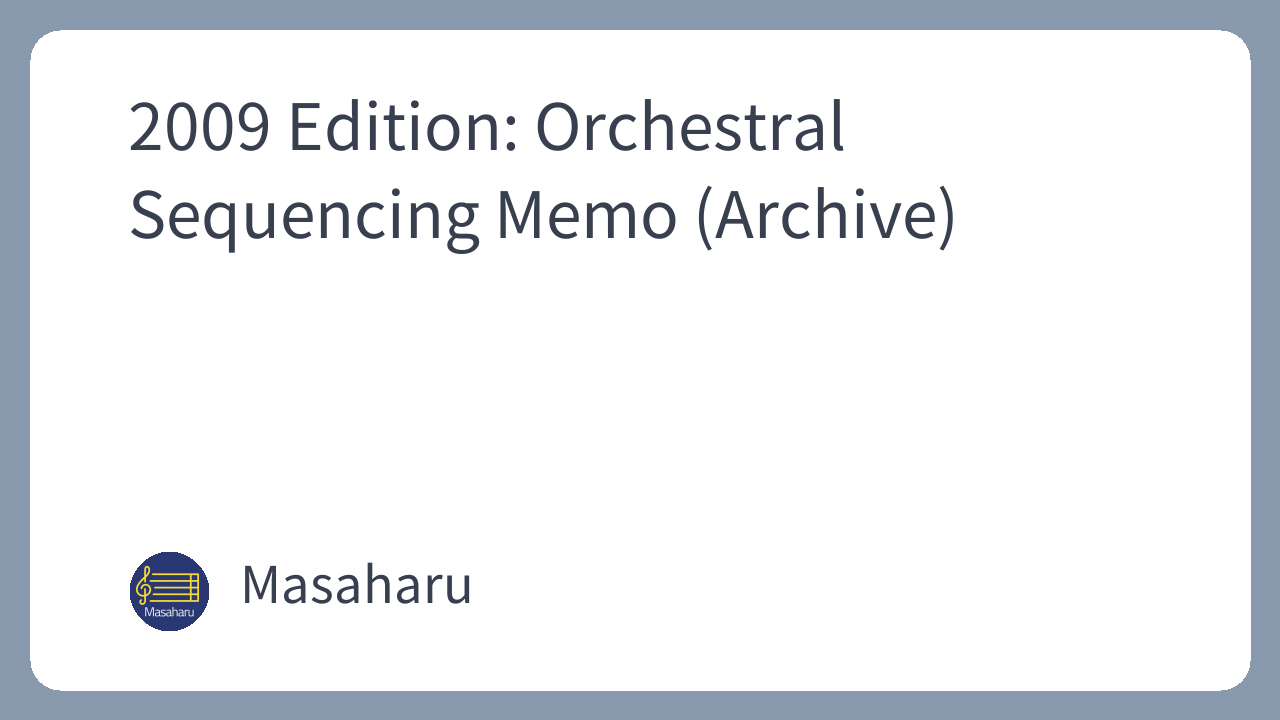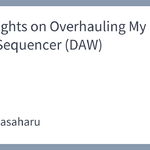*Foreword & Disclaimer
The content of this article is from the year 2009.
This is published as a “record/archive of the production environment at that time,” and it differs from the current production environment and situation.
Orchestral Sequencing Memo (1) About Sound Sources
In the last few years, the environment for creating orchestral sounds through sequencing has changed dramatically. Among these changes, the advent of orchestral sound libraries like “Vienna” and “QLSO” can be considered an epoch-making event.
Sound Source Used: QLSO Gold Complete
These libraries consist of massive and extensive recorded samples, characterized by detailed sampling not only of dynamics but also for each pitch. As a result, it has become possible to naturally express “timbre changes due to differences in register,” which was previously difficult (Furthermore, Vienna even made it possible to express the continuous change of sound—transitions—during legato performance).
This has greatly enhanced the effectiveness of applying actual orchestration know-how, making it possible to achieve significantly richer expressions than before.
I use QLSO (Gold Complete), which has a more distinctive sound color of the two. As you can tell from the demos on the manufacturer’s site, it features a sound specialized for, or at least excelling in, the flamboyant style of Hollywood movie soundtracks.
Its fortissimo is powerful, and brass and percussion instruments deliver a brilliant, shimmering sonority. Another good point is that its pianissimo sounds are delicate yet have a solid presence. For example, it offers many attractive timbres, including the velvet-like sound of muted strings and the transparent sonority of a pianissimo trumpet.
The list is endless, including chords in the low register by muted trombones, the gentle vibrato of the English horn, the deep and quietly resonating low notes of the bass clarinet, the soft strike of a timpani that adds a clear richness to other instruments, and the serene sonic space created by high-register, softly played French horns.
Conversely, however, this becomes a hindrance when trying to create chamber music sounds, warm and rounded expressions, or to represent a performance in a dead (non-reverberant) space. But in my case, my primary desire was for a rich, full orchestra sound, so the benefits of choosing QLSO outweighed these negatives.
QLSO Settings
Since I am still using a 32-bit environment with Windows XP and 3GB of memory, I use the old Kompakt version when working with a full orchestra. The reason is that by setting the preload to a minimum, I can complete the work on a large arrangement with a single PC.
However, in passages with fast notes in a full tutti, the HDD streaming speed can’t keep up, leading to cases where notes drop out. This requires dealing with the issue by bouncing tracks as needed.
That said, in actual production work, as the triggered sounds are progressively cached in memory, note dropouts decrease with repeated playback and editing. Therefore, I feel that dropouts are not a major issue as long as I work with a process of “edit one section, then move to the next.”
A convenient feature of the Kompakt version is that loading the same patch multiple times within a single Kompakt Player instance only consumes the memory of a single patch.
In other words, for example, if I load four instances of a keyswitch patch for horns and assign them as Horns 1-4 respectively, it only uses the memory of one patch. This allows for detailed expression for each instrument without constraints.
In my case, I have a template prepared with one track for each instrument corresponding to a triple woodwind orchestra (with two parts for strings for divisi).
QLSO is known for its rich reverberant sound, a key part of which is the “release trail,” a sample of only the decaying sound. This is added at note-off to reproduce hall reverb, but in my case, I turn this off and apply an IR reverb instead.
There are several reasons for this. First, some instruments like certain horns and clarinets have decay sounds with an unnaturally reverberant image, so re-applying reverb is a countermeasure.
Second, while it sounds wonderful in chorale-like passages, it creates an unnatural effect in performances with various accents like fortepiano or when gradually decreasing the volume of a long tone, as the reverb sound diminishes along with the main sound. Re-applying reverb is better for this reason as well.
The final reason is to enhance the expressiveness of staccato articulations. Release trails are not provided for staccato patches; they are recorded with hall reverb included, and by default, the note-off timing cannot be specified (it always plays out fully).
Therefore, even if you want to express fine (short) and solid staccatos, they always end up with the same fineness (length). To address this, I shorten the release time, which is set to an extremely high value by default, to improve controllability. It then becomes necessary to re-apply reverb to compensate for the reverberant part that is no longer played as a result of this adjustment.
These are the basic QLSO settings. I proceed with my orchestration based on these.
Orchestral Sequencing Memo (2) About the DAW
For many years, I used the Windows version of Logic Platinum, but since its development had already ceased due to the acquisition and withdrawal of the developer, issues with VST compatibility had become significant. So, in 2007, I finally took the plunge and switched to SONAR (if you’re interested in the details of this transition, please see “Thoughts on Renewing My PC and Sequencer (DAW)”).
Generally, methods for sequencing orchestral music include real-time input, score editor input, and piano roll input. In my case, while I do some real-time input, I primarily use the piano roll for input, editing, and adjustments.
Sequencer Software (DAW) is SONAR
SONAR’s piano roll editing functions had improved since Ver. 7, which was one of the key points for my switch. It allowed me to freely assign my own key bindings for piano roll editing actions, making it possible to carry over my workflow from Logic.
The operations I frequently perform in the piano roll are velocity adjustment, duration change, timing micro-adjustment, and input/editing of various control change information.
As a key part of adding expression, I input a vast amount of CC11 (Control Change No. 11). For this, I use a combination of mouse-drawn lines and free curves, as well as real-time input from a MIDI keyboard’s wheel.
Incidentally, SONAR implements a scripting language called “CAL (Cakewalk Application Language),” which can be used to automate complex note editing or to template frequently performed edits for application as needed.
I mainly use it for randomizing note timing (shifting them very slightly) and for legato (connecting preceding and following notes with 100% duration). The ability to assign the execution of individual scripts to any shortcut is very convenient.
Orchestral Template
When producing music with a large ensemble like an orchestra, it’s important to have your own template file. In my case, I have a template for a triple woodwind orchestra plus auxiliary instruments, with one track per part, mainly using keyswitch patches.
To have as few restrictions as possible when adding expression to each instrument, for the horns, for example, I have keyswitch patches, staccato patches, and special articulation patches set up for each of the 4 (or 6) parts and for the entire section.
However, if I were to assign a separate track for each part and articulation, the number of tracks would become too large. So, in practice, I prepare tracks with the assumption that patches will be switched using MIDI channel information.
For example, I might assign a solo horn keyswitch patch to CH (channel) 1, a solo horn staccato patch to CH 2, a section horn keyswitch patch to CH 7, and so on, and then assign channel information to each note within a single MIDI track.
This provides a clear overview as I can handle solo and section parts within a single track. As a result, my current full orchestra template is kept to just under 100 tracks in total. This is equivalent to having a large, easy-to-use sheet of blank staff paper.
What’s important in a template is the volume balance between these various patches. You need to adjust the balance between woodwinds, brass, strings, and percussion, as well as the balance between solo and section parts. A simple procedure is to prepare and sequence a full ensemble phrase at ff (fortissimo) to check the balance. A CD recording is a suitable reference for this.
If the balance at ff is good, the balance at softer dynamics can be adjusted relatively easily. At this point, it might be necessary to make the velocity curve gentler (narrow the range of change) for some instruments.
In the case of QLSO, the softest velocity layer is set at a velocity value of around 70 or less, so for a full ensemble at pp (pianissimo), adjustments can often be made just by changing velocity values (e.g., when strings at pp = Vel. 50, oboe at pp = Vel. 65).
Previously, while making these adjustments, I was reminded of many things, such as the overwhelming presence of the brass at ff in a full ensemble, and that woodwinds stand out not so much due to volume but because their unique timbre comes to the fore. I continue to revise and update my templates for each new piece based on these insights.
*Note added in 2025
Here are a few pieces I produced using QLSO at that time.
QLSO was also active in the production of stage works. In those cases, its ease of mixing allowed for speedy production, and as long as the reverberant components and the sense of scale of the sample sounds fit well, QLSO fully demonstrated its capabilities.
This concludes the republication of the article at that time, in the form of “2009 Edition: Orchestral Sequencing Memo (Archive).”